Root Sony Xperia Tipo St21i (Dual/Single Sim) and install ClockworkMod Recovery

Rooting helps devices to flash custom firmwares
(custom roms) and custom kernel which results in making that android
device fast. Sony Xperia Tipo has got many custom roms but without
rooting, you cannot flash
(install) mods, custom roms, custom kernels etc. I am showing you how to root sony xperia tipo with bin4ry rooting toolkit.
(install) mods, custom roms, custom kernels etc. I am showing you how to root sony xperia tipo with bin4ry rooting toolkit.
Warning:
- You should be aware that rooting an android device will make its warranty void.
- To Regain Warranty incase of any problems Unroot the device
- You should download all required drivers- Drivers can be downloaded from below.
Download Required files:
- Here you can download all required files for rooting process
| Xperia Tipo rooting package: Root_with_Restore_by_Bin4ry (2.3Mb) download here |
Let's Get Started:
- Download The Needed Files
- Extract The Files With Any Unrar/Zip Software.
There You Will Find:
RunMe.bat
stuff (folder)
RunMe.sh (Which Is Only For Linux Users)
RunMe.bat
stuff (folder)
RunMe.sh (Which Is Only For Linux Users)
How to Root Sony Xperia Tipo ST21i
0.Connect Your Tipo To Your PC Through USB
1. Enable USB debugging in android by going, settings>Developer options>USB debugging, enable USB
debugging check box.
2. Download, unpack Bin4ry Rooting Toolkit into 1 folder
3 .Double Click (Run): RunMe.bat
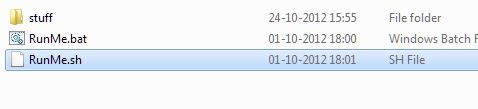
(Note: Open RunMe.bat not RunMe.sh)
4 Press "1" when launched (Normal Mode)
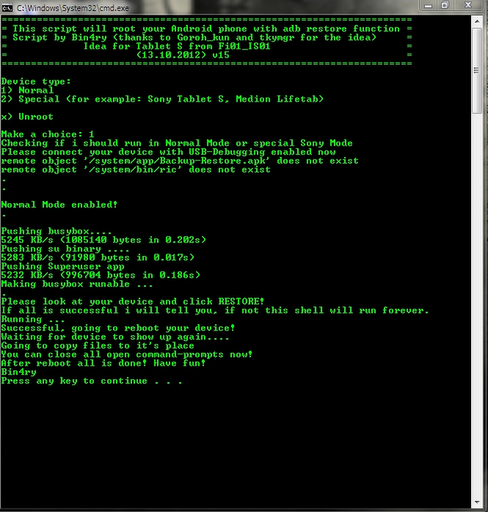
5 It will root automatically and will display as above.
6 When done, press any key
7 When Rooted, then shout 'Yippy, Rooted My Sony Xperia Tipo St21i'
How to install clockwork mod recovery in Sony Xperia Tipo St21i
Requirements-
1 Make sure you have rooted Sony Xperia Tipo st21i.
2 CLOCKWORKMOD recovery: download
How to install clockworkmod recovery-
1 Download CLOCKWORKMOD recovery.
2 Unzip it in desktop or at any place (using 7zip, winzip etc).
3 Make sure you have enabled USB debugging, if you have not enable USB debugging do this-
going, settings>Developer options>USB debugging, enable USB
debugging check box.
4 Connect USB to PC or Laptop.
5 Open (Run) "Install.bat" file and it will install clockworkmod recovery itself in your Sony Xperia Tipo St21i.
6 Once it is done, Reboot.
7 You have installed (flashed) Clockworkmod recovery in your tipo!
