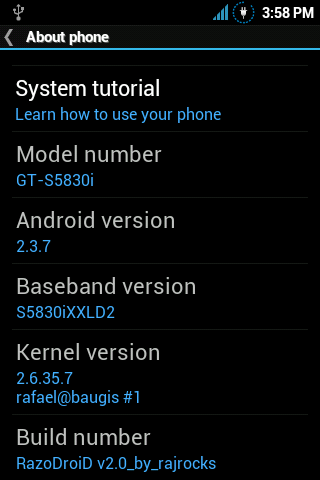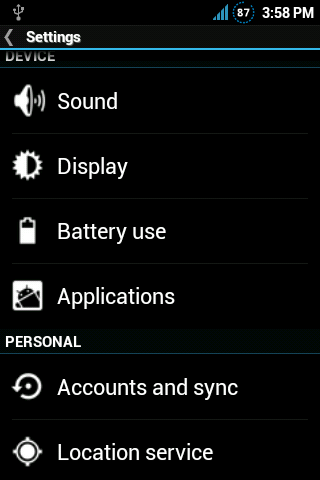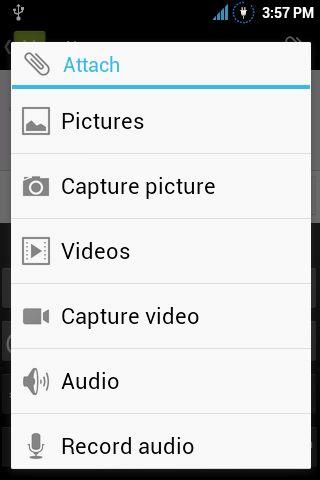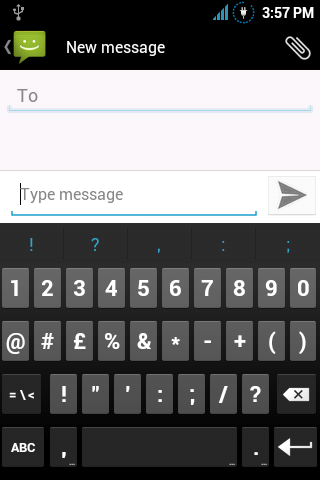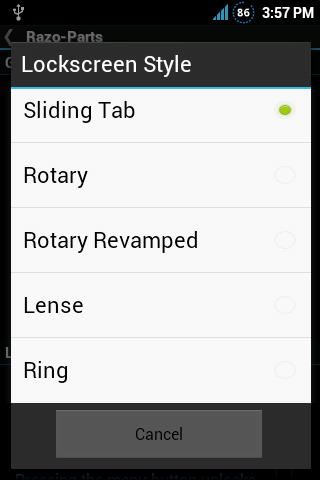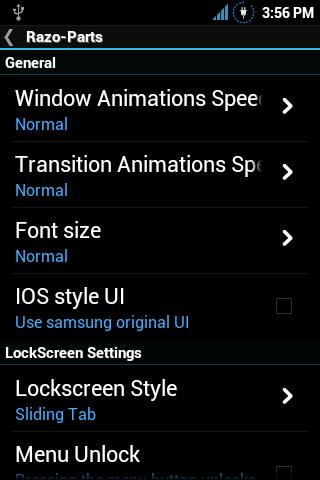Create A custom Galaxy Ace S5830i.
I own the Samsung GT S5830i now for some weeks, so I list here what I changed against the original version.
First of all I have to thank the XDA Developers Forum where you can find a wealth of information to mod your phone.
Without this info, I wasn’t able to change al those things.
At the forum you find all the necessary files (or links) to do what I briefly explain here in this post.
I will not explain in depth every step by step I did, because I don’t want to repeat info you can find elsewhere. I just want to give an overview what is possible and arouse your interest.
Still if you find this post interesting, you can leave a comment.
Most of the tweaks are even impossible without rooting.
If you use Link2SD you can almost install an unlimited amount of apps, at the moment I’m running approximately 60 apps without problems.
You find the Link2SD app at Google Play.
To be able to use Link2SD, you need a separate ext partition on your SD card.
To partition your SD card you can use Gparted or MiniTool Partition Wizard Home Edition.
Essentially you need to:
At the XDA forum you can download the Rafael Baugis kernel. This developer and so the kernel are amazing.
One of the things this kernel supports are different frequencies depending the CPU load and even deep sleep e.g. if you sleep your phone doesn’t need to run constantly at 832MHZ, so this will save your battery consumption.
Another feature is the use of zram, which is swap space compressed in memory instead of swap space on disk.
See the forum for all the features, download the kernel and flash it on your phone!
Make sure before flashing a Rom you make a Nandroid backup, so you can go back in time if anything happens.
screenshots:
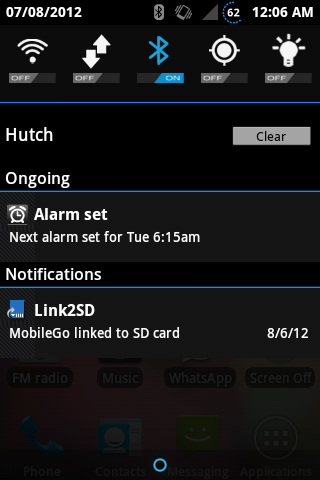
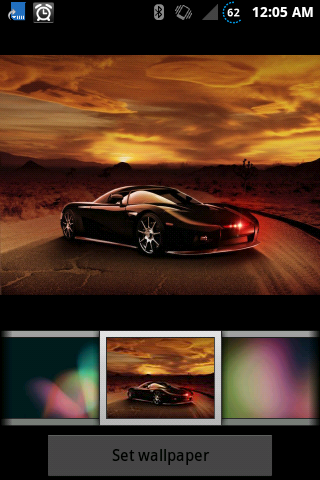
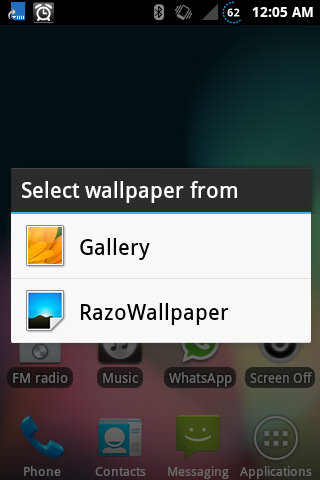
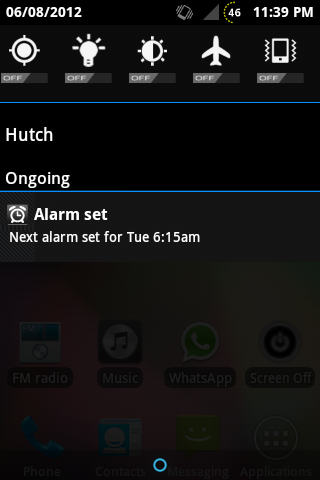
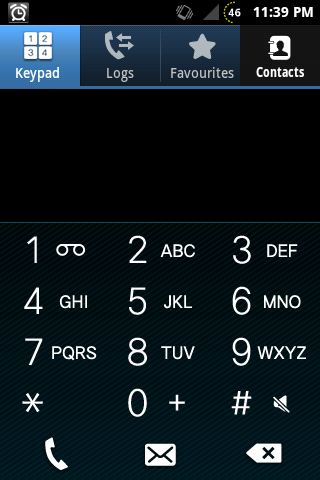

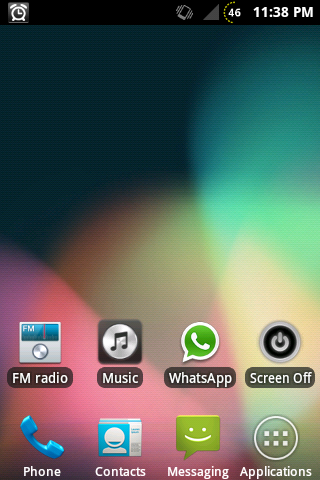
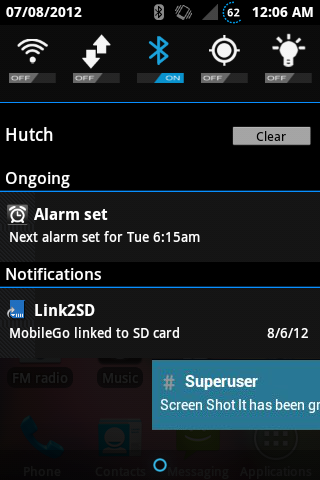

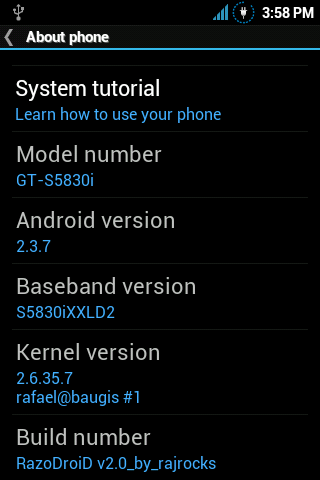
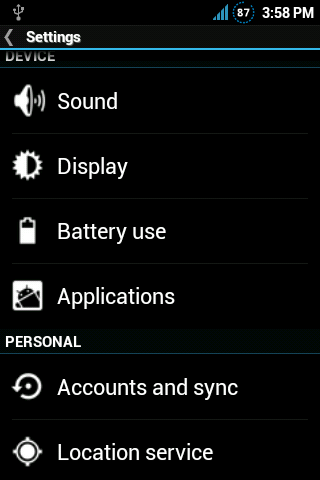
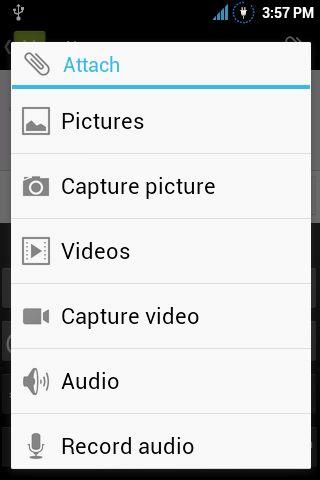
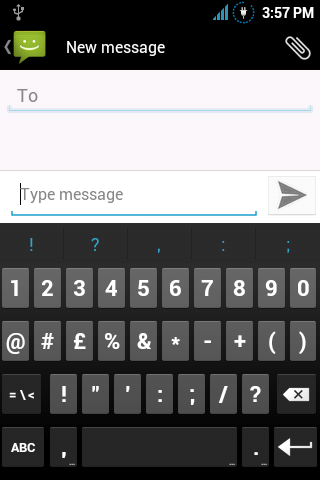
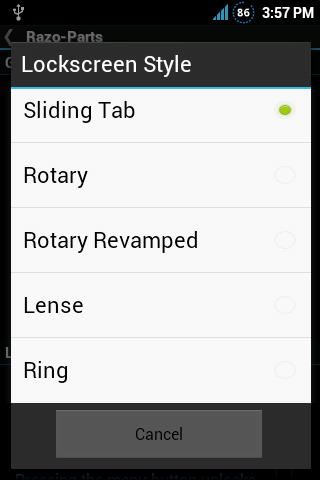
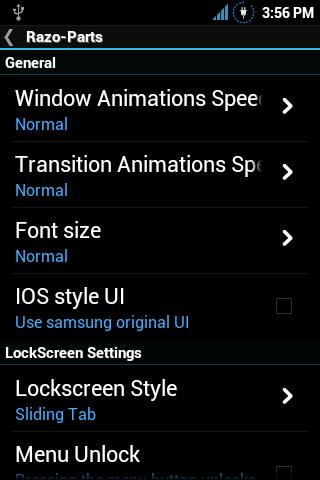
First of all I have to thank the XDA Developers Forum where you can find a wealth of information to mod your phone.
Without this info, I wasn’t able to change al those things.
At the forum you find all the necessary files (or links) to do what I briefly explain here in this post.
I will not explain in depth every step by step I did, because I don’t want to repeat info you can find elsewhere. I just want to give an overview what is possible and arouse your interest.
Still if you find this post interesting, you can leave a comment.
Root your phone
First things first, If you want to have full control over your phone, you definitely need to root it (see the topic on rooting/unrooting).Most of the tweaks are even impossible without rooting.
Link2SD, the must have app to extend your internal memory
One of the things that disturbed me the most on my phone (before I used this app) was the low internal memory.If you use Link2SD you can almost install an unlimited amount of apps, at the moment I’m running approximately 60 apps without problems.
You find the Link2SD app at Google Play.
To be able to use Link2SD, you need a separate ext partition on your SD card.
To partition your SD card you can use Gparted or MiniTool Partition Wizard Home Edition.
Essentially you need to:
- Backup all your data before resizing/repartition your SD card.(eg:clockworkmod recovery)
- Make first partition, type FAT32, primary, the biggest in size. Label it Android-SD if you want.
- Make second patition, type ext2 or ext3 about 1GB, primary. All the data from Link2SD comes on this partition. Label it Android-Ext3 or Android-Ext2.
- Create an optional Linux swap partion of 256MB. Some people claim this will reduce the lifetime of your SD card, so it’s up to you if you want to use swap space. You can temporarily/full-time activate/deactivate your swap with the Swapper 2 app.
A tweaked kernel (Rafael Baugis kernel)
With the stock kernel the phone runs always at the same frequency, 832 MHz, even if it does almost “nothing”.At the XDA forum you can download the Rafael Baugis kernel. This developer and so the kernel are amazing.
One of the things this kernel supports are different frequencies depending the CPU load and even deep sleep e.g. if you sleep your phone doesn’t need to run constantly at 832MHZ, so this will save your battery consumption.
Another feature is the use of zram, which is swap space compressed in memory instead of swap space on disk.
See the forum for all the features, download the kernel and flash it on your phone!
Flashing a Rom
At the moment I’m using RazorDroid combined with the Xperia Home theme.(see:S3 rom for ace)Make sure before flashing a Rom you make a Nandroid backup, so you can go back in time if anything happens.
screenshots:
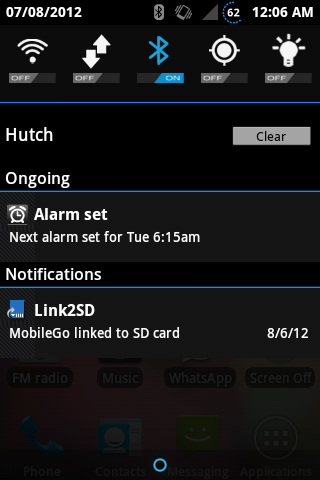
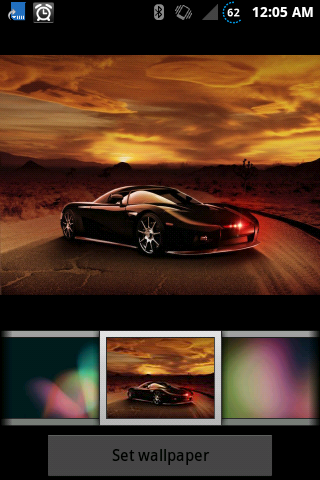
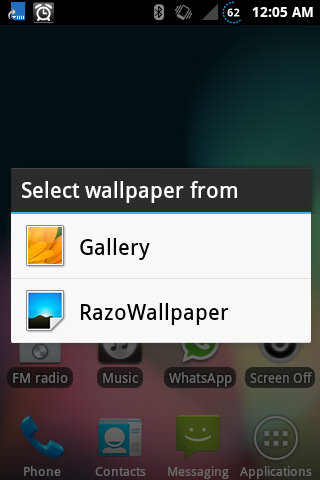
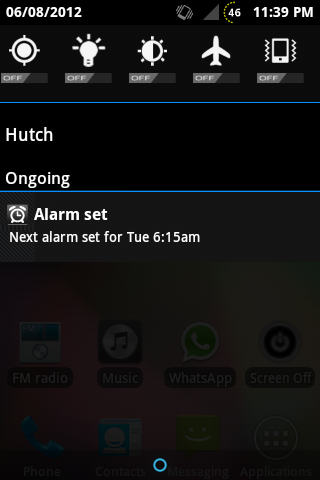
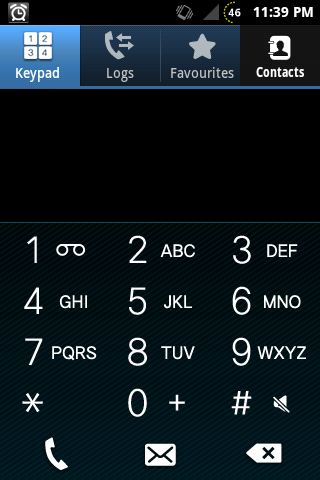

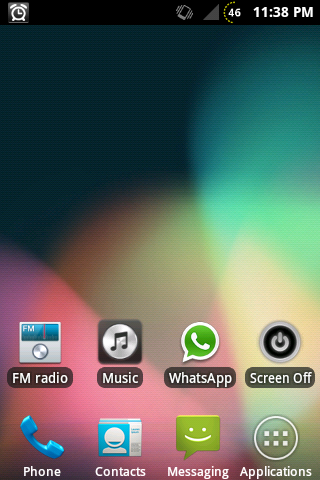
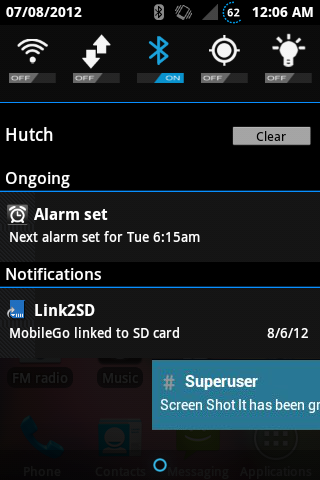
V2.5