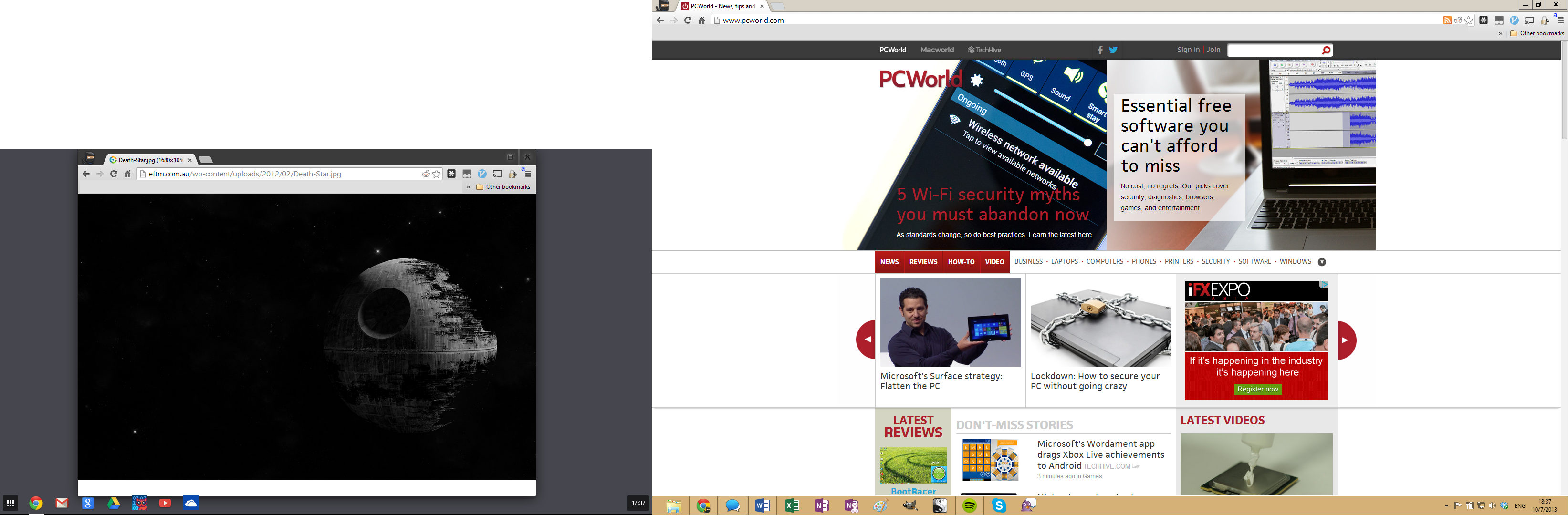Google is building Chrome OS into Windows 8
Google unveiled its Chrome Apps initiative recently to launch apps that exist outside of the browser and extend its reach into more of a platform, but it looks like the company has a whole lot more planned. Over the past few weeks, Google has been updating its developer version of the Chrome browser to run what's essentially Chrome OS within Windows 8's "Metro" mode.
Chrome traditionally runs on
the desktop in Windows 8, but you can set it to launch within the
Windows 8 Start Screen into a special "Metro-style" mode. The new
updates are very different from the existing stable channel version of Chrome in Windows 8
that simply presents a full-screen browser. In the latest dev channel
release the UI and functionality is identical to Chrome OS. There's a
shelf with Chrome, Gmail, Google, Docs, and YouTube icons that can be
arranged at the bottom, left, or right of the screen. Like Chrome OS,
you can create multiple browser windows and arrange them using a snap to
the left or right of the display or full-screen modes. An app launcher
is also available in the lower left-hand corner.
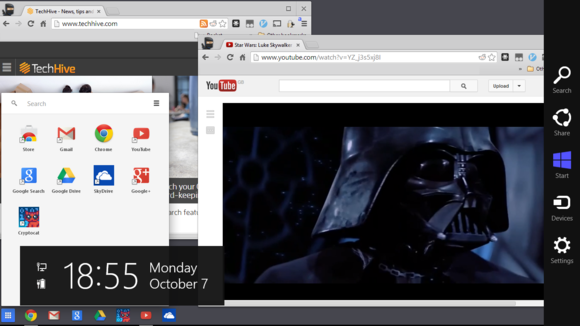
Hands-on: Google's Metro browser preview sneaks Chrome OS into Windows 8
Yes, the full-fledged version of Chrome OS is apparently on its way to Windows 8's modern UI.
Chrome's non-stable 'dev channel' build currently includes the complete Chrome OS desktop when you open the app in Google’s “Windows 8 mode.” And when I say complete, I mean complete. In Windows 8 mode, Chrome includes the desktop-like interface we first saw in early 2012, an app launcher, and even a little clock in the lower right corner.
Before I get the hopes of Google fans too high, let’s be clear that we don’t know if this is just an experiment or a serious effort to bring Chrome OS to Windows 8. Given the massive install of Windows 8 compared to Google’s OS, using the modern UI to deliver Chrome OS is pure genius—and embarrassingly obvious in hindsight.
While Google has made inroads with Chrome OS, many people still resist Google’s 'browser in a box' since you can buy a full-fledged Windows laptop for about the same as a Chromebook. Giving Chrome OS away for free as a modern UI feature, however, may encourage more people to play around with the platform—and even find a genuinely productive use for the modern UI.
Climbing into the Trojan horse
If you’d like to give Chrome OS for Windows 8 a try, just download and install the dev channel build of Chrome. The installer will dump your current Chrome install without wiping out your bookmarks, login statuses, or Chrome extensions.Once you’ve installed the dev build, you can’t launch Windows 8 mode from the menu icon in the top right corner as you do in the stable version of Chrome. Instead, click on the Chrome tile from the Windows 8 Start screen. Don't forget to make Chrome the default Windows 8 browser or the operating system won't let you launch the modern UI app.
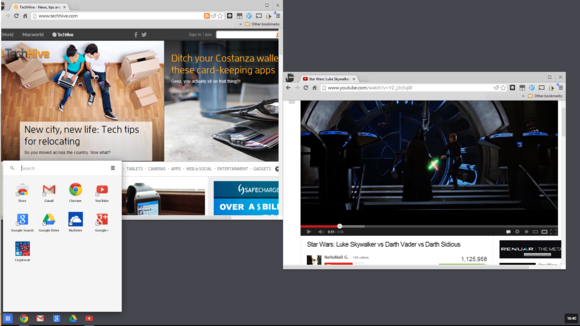
You can even drag your own Chrome apps from the launcher onto the shelf and rearrange them as you see fit. In my tests, the non-Google Chrome app icons didn’t fit on the shelf as neatly as the company’s did. That is a minor visual problem, however, that can be fixed by the time Chrome OS for Windows 8 hits the stable channel—assuming that’s the plan.
While the dev channel build works well enough in Windows 8 mode, this version of Chrome OS does have a few quirks. Clicking on the clock on the right, for example, shows you the basic Chrome OS menu with the date, help, and power buttons. This functionality doesn’t currently work in Windows 8, however. Clicking on the power button, for example, doesn’t shut down Chrome or kick you back to the Windows 8 desktop.
Another strange thing with this build is that it allows you to run the modern UI version and the traditional desktop version simultaneously. That’s helpful if you have multiple monitors and reasons to view some sites on the desktop and some in the Metro version, but it seems likely this is just a bug clothed as a feature.
Clever, clever
Despite a few very mild rough edges, my brief experience with Chrome OS for Windows 8 was pretty good. If Google continues development and it rolls out this feature to the stable version of Chrome, I could definitely see myself spending more time inside the modern UI version of Chrome.Firing up Chrome from my laptop’s Start Screen is much easier than firing up the desktop for those times I need to quickly take a look at Facebook, send an email, or catch up on the news. On a Windows 8 tablet, Chrome OS could make even more sense and would take advantage of Windows’ touch capabilities as opposed to the awkward touch integration we saw in the Chromebook Pixel.
Even better: Assuming Google’s Chrome OS invasion continues, it looks like Windows 8 devices will soon have all the benefits of running two “operating systems” on one device—only without the pain of dual booting or virtualization
While the Chrome browser acts as a Windows 8 application, it's using a special mode that Microsoft has enabled
specifically for web browsers. The software maker allows browsers on
Windows 8 to launch in its "Metro-style" environment providing they're
set as default. The applications are listed in the Windows Store and
they're still desktop apps, but the exception allows them to mimic
Windows 8 apps and access the app contracts and snapping features of the
OS. While Chrome will obviously run in this mode on Windows 8,
Microsoft does not permit this type of behavior on Windows RT.
Google's true Trojan horse
At the moment Chrome's new
mode on Windows 8 is a little buggy and it crashes occasionally, but
it's clear where Google is heading. While Chrome Apps may have appeared to be Google's Trojan horse,
a Chrome OS running inside Windows 8 is the ultimate way for the
company to create its own app ecosystem on top of Windows. Google has
also been improving its Chrome browser's touch support
with additions that will likely aid navigation on Windows 8 and Chrome
OS machines in future. It's not clear when the Chrome OS-like mode will
make its way into the stable channel for Windows 8, but Google's
ecosystem on top of Microsoft's own Windows platform is on the way and
it could be the next major battleground for control over desktop
computing.