Windows 8 To Feature SmartScreen Filter Protection.
SmartScreen Filter is a security module of Internet Explorer and other Microsoft applications that protects users from opening malicious websites or downloading malicious files. A recent screenshot of the folder options of a Windows 8 development build demonstrates Microsoft’s intention to include the filtering in their upcoming operating system. This appears to be a sound plan considering that many Windows users are not using Internet Explorer or Messenger, and that a built-in SmartScreen Filter would cover all file downloads and probably all files on the system regardless of their origin. Something that is not there right now, unless third party security software is installed on the system.
When you open the folder options under Windows 8 you will notice two new entries that are linked to the SmartScreen Filter protection.
Use SmartScreen to check files appears to enable or disable the feature in Windows 8. Never run downloaded programs that are unknown to SmartScreen seems to be protecting the system from running downloaded files that have not been verified by
SmartScreen yet.
The first blocks malicious files that are already known by SmartScreen, the second files that have not yet been checked and rated by the service.
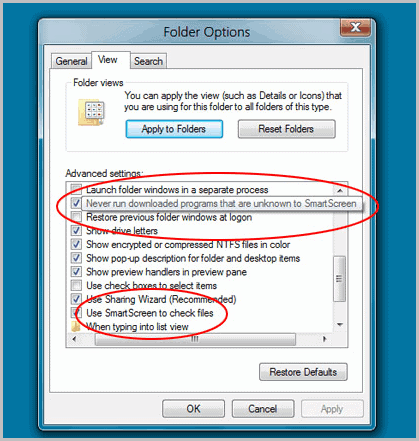
It appears that it is possible to disable either option in the folder options at this point in development. It should be noted that this is a snapshot of a development build which means that changes are possible at any time during development.
For now though, we have to assume that Windows 8 will ship with a SmartScreen Filter as a first line of defense on the system. It is not a replacement for traditional antivirus solutions like Microsoft Security Essentials, AVG, Avast or any other program, but more of an additionalsecurity feature to protect the operating system and the data of its users from harm.
It will be interesting to see how Microsoft will handle false positives once the operating system comes out, considering that false positives have happened in the past. It is not clear yet how the reporting will be handled, and how fast Microsoft will react on reports of false positives.
It is not clear yet if the SmartScreen Filter will be active by default, if users need to activate it separately or if a specific security setting, for instance UAC high, will trigger the activation.
There are to many ifs at the moment. The idea to add a file filtering system to the operating system is not new. Several antivirus software developers use whitelists and blacklists of files to protect their users from harm. SmartScreen Filter is basically nothing more than a file verification tool. Users who run different software for that task can disable SmartScreen Filter.
